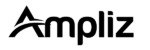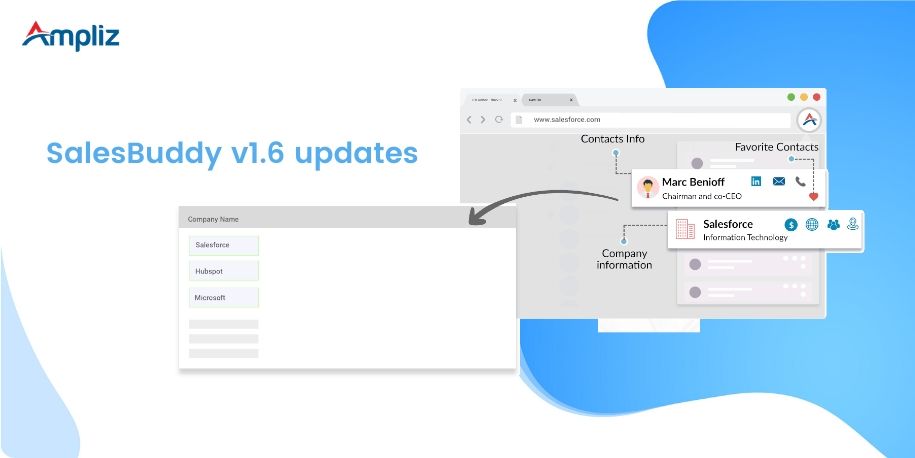Leap Year may only come once every four years, but our tool ‘Ampliz Salesbuddy‘ goes through a software update every week (most of the time!).
This time, we’re bringing you the changes we have implemented in our version 1.6 and a tiny preview of what you can expect in our next release.
Read on for the rest of our Leap Day releases.
New functionalities of Ampliz SalesBuddy:
Some of the new functionalities that are added to Version 1.5 are
- You can now Upgrade your plans because you need more credits (More contacts, duh). This upgrade option shows up whenever you exhaust your credits. Upon clicking, you will be redirected to the pricing page to choose your feasible plan.
- Contextual Intelligence is an integral part of Ampliz Salesbuddy. The back office was built with the vision of serving client requests coming through the contextual intelligence on a real-time basis.
- We are getting on our way to reach that and on that note, we have added the Company URL in the CI request email, so the technical work of data finding and manipulation becomes a lot easier for the data team.
- Another exciting feature that Ampliz Salesbuddy 1.6 brings you is the idea of a colored and grey Ampliz icon on the toolbar.
Confused?
Whenever you visit any website, Ampliz sales buddy does a quick check to see if it has the data for that website/not. If SalesBuddy does have data to populate, the Ampliz icon is colored otherwise, greyed out, all of this, in a blink of an eye!
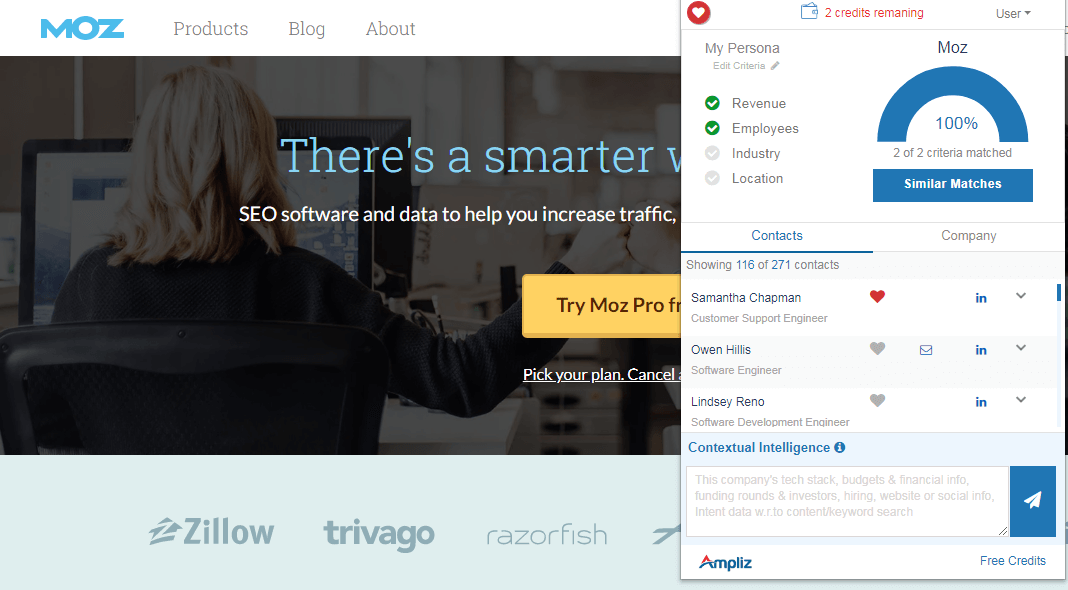
When Ampliz SalesBuddy does not have data

When Ampliz Salesbuddy has data
So, now you can get to know if Ampliz Salesbuddy has the data or not without even launching the tool.

Ampliz Sales Buddy Improvements
This version also went through great improvement in terms of UI.
Have a look here:
- We had to make some tweaks in representing the Industry tags in the Company tab. The view of ‘Similar matches’ that includes the Industry tag was also modified.
- The employee size format was also modified. So now, you get to see the Employee size range in the company tab. For instance, the Employee size will now be shown as 51-100. This change is also implemented in the ‘Similar matches’ section.
- The Revenue shown in the company tab will now be represented as the actual number and not in a range. However, the same Revenue of the company will show as a range in the ‘Similar matches’ section.
- Once you download your viewed contacts (Favourite contacts) in the CSV format, you will also find the company web address from on.
What’s next?
One of the major product implementations in Ampliz SalesBuddy v1.7 will be the inclusion of Notifications.
This pops up whenever your credit consumption decreases to 2. You can then upgrade your plan based on your preferences.
So, you can now forget about the credits deducting and focus on prospecting.
Ampliz SalesBuddy v.1.6 is now available for free download from the Chrome Web Store.
Install and check out the amazing functionalities it has to offer.
With 120M B2B contacts Database and 7M Companies data globally, Ampliz SalesBuddy is revolutionizing the traditional art of prospecting.